I’m sure there are plenty of SEOs and digital marketers out there that have been left frustrated at not being able to use Windows-only SEO tools, such as IIS toolkit and Xenu Link Sleuth on a Mac / OSX – but you don’t need to be!
I recently discovered that by using CrossOver from CodeWeavers, you can install and run Windows applications without having to VPN onto a Windows machine, use a second computer or using a Windows image on a virtual box – which has made my life SOOOOO much easier.
If you want to do this too, simply follow the instructions below:
- Visit this website and purchase your license (£38 – which is very, very cheap considering how useful it is)
- Download the application
- Open it up and select other application in the first selection box (unless you want to install one of their pre-selected applications)
- Select the installation from within your files (much have downloaded first)
- Choose an existing ‘bottle’ setup or select new
- Click proceed
You can then run the application on your Mac 🙂
It’s that simple! If you’re in doubt, here’s a screenshot of me running a Xenu crawl on my Mac.
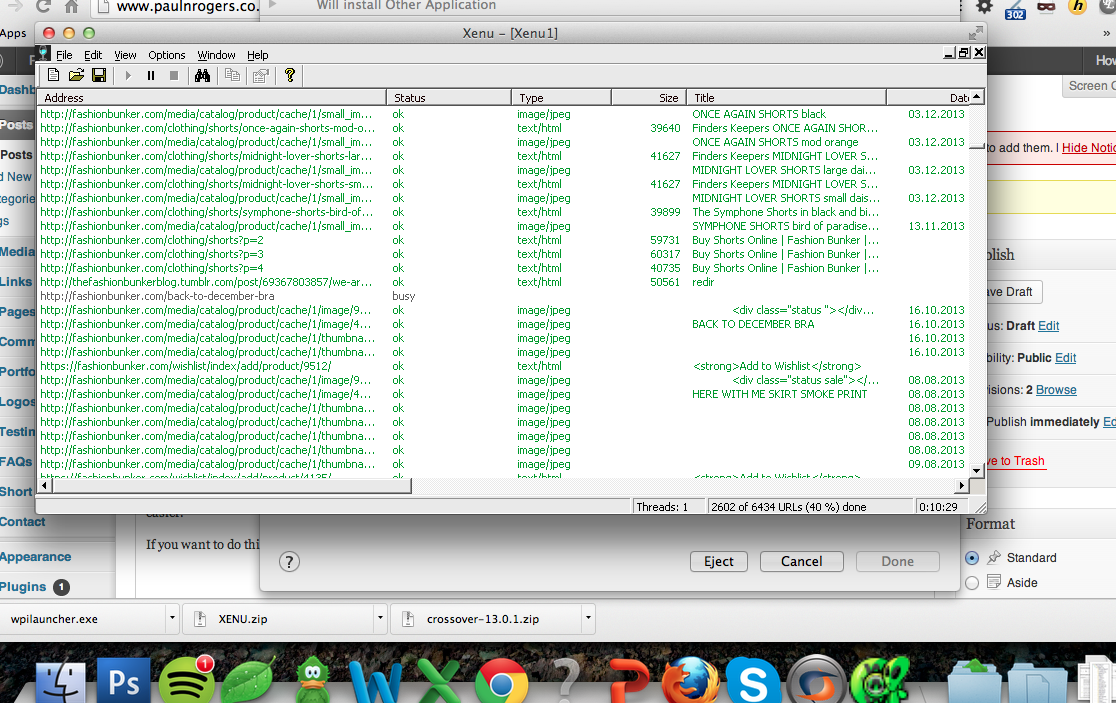
If you have any questions, feel free to get in touch with me via Twitter or my contact page.